Magnus Lindhe
Multiple CPU Configuration errors
I am writing a client API in C# for the MELSEC Communication Protocol and wanted to perform a communication test to a PLC. The PLC system I had available was a two CPU system and I used GX IEC Developer to create a simple test program. Since it was a simple communication test to see if the client API was reading and writing devices correctly I was not interested in the second CPU at all.
However, I could not get the PLC program running because of a CPU LAY ERROR. This can be fixed by configuring the correct number of CPU in the system. I then received a MULTI CPU DOWN error which seemed to occur because the default setting is to share memory between multiple CPU. When this setting was removed I got the program running and could proceed with the communication test.
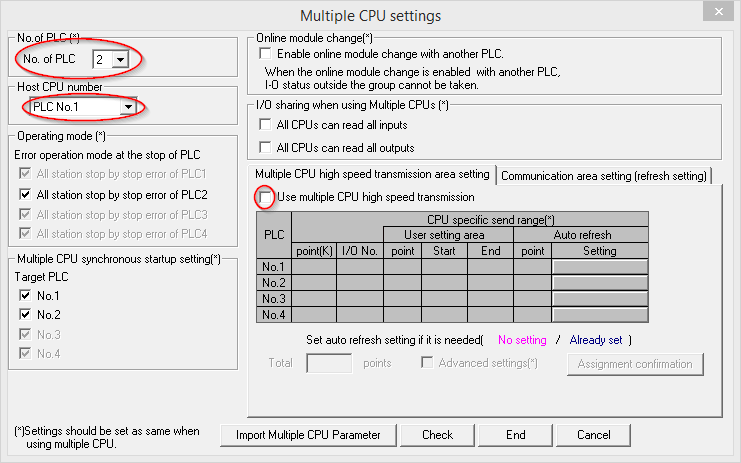
- Make sure the correct "No. of CPU" is specified.
- Make sure the "Host CPU number" is specified
- Make sure that "Use multiple CPU high speed transmission" is unchecked.
Hopefully this post will be of use to me or somebody else in the future.